FAQ
Getting Started
What is the Nobias Finance web application?
Nobias sifts through hundreds of thousands of articles every day, and whittles down the very best articles out there based on the performances of the people who write them.
And when you’re doing your own research, Nobias will show you the market bias of the article you’re reading, the credibility of the author, and wider context around that asset.
What is the inspiration behind Nobias Finance?
Nobias was founded in 2017 with a mission to promoting responsible/inclusive technology to protect consumers from deceptive or misleading content on the internet. It’s no secret that a great investor is a fully informed investor. But when you have so much information to trawl through, that’s easier said than done. Nobias sifts through hundreds of thousands of articles every day, and identifies the very best articles out there based on the performances of the people who write them.
What is the difference between Nobias Finance web application and the Nobias extension?
The most notable difference is that the Nobias Finance web application is your own account where you have your own portfolio, settings, and authors you follow. This application is incredibly detailed and informative, and is personalized to you and your priorities. You can access your Nobias application account when you click on More Details in the extension.
What is offered on each page of the Nobias Finance web application?
Click on each page below for a summary of what is offered in each page of the web application, but the best way to learn about all of the features is to download it since the application is very interactive! You see a lot from clicking, hovering, and exploring and there is only so much we can cover on this FAQ!
How do I use My Portfolio page?
When you subscribe to the Basic Plan, you can monitor all of the stocks and funds you follow on this page. Under the free plan you will have a preselected fixed portfolio of the 10 largest (Month-end) holdings Vanguard500.
When you click into any stock or ETF, you will see a graph which shows stock price over a period of time (which you select) along with articles from credible (high performing) authors about that stock (and whether they are bullish or bearish). Above the graph, you will see a summary of the consensus including the average analyst price target, analyst bias, and overall bias (across all analysts, credible analysts, or analysts you follow), the current stock price, and whether it has increased or decreased and by how much. On the right side, you will see news written about this stock and on the bottom you will see the top authors writing on this stock as well as different opinions from top authors on that stock.
What is offered on My Authors?
When you subscribe to the Basic Plan, here you see your top three authors compared to the top five authors given their ranked performance on your portfolio over the past three months. Below this graph, you see the list of your authors as well as their average return and on the are news and articles written by these authors. When you click on an author’s name, you see their rank out of 5,100 authors, how many stars out of 5 they have, their accuracy across all calls over the past three months, their overall returns on all calls, and their bias across all stocks and ETFs. There is also a list of every stock they have written about, their position, and a link to those articles.
What is Explore Authors page?
When you subscribe to the Basic Plan, here you can explore authors sorted by performance on your portfolio, authors sorted by performance on all calls, and authors sorted by performance on Sectors (GICS). You can select authors to follow and they will be included on the My Authors page. Detail infoormation, similar to what you would see on the My Authors page is provided to help you select authors that you would like to follow.
What is offered on the Settings page?
You can adjust your profile and your portfolio. This is also where you can change the type of subscription plan you have. You can customize your portfolio by following and adding stocks and funds to it! Along with this, you can change whether you see your investment in terms of the amount of shares you have or the amount of dollars you have spent.
How can I install the Nobias Finance web application?
Simply login to the Nobias Finance web application to get a reading list of relevant opinions written by trusted experts, both for and against your potential position – all in a click of a button.
You can add the Nobias extension to your browser from the top right hand corner of our website!
What is the Nobias extension and where is it available?
Nobias extension is a free browser extension that automatically finds and applies bias and credibility insights in your newsfeed for over 60,000 news sites. We also instantly find better articles from credible authors and sources and offer Nobias History to help you track your reading habits so you can better manage your profile.
Nobias is available for download on the Chrome Store and the Firefox Store. We're adding more features soon, so stay tuned!
How can I install the Nobias extension?
You can add the Nobias extension to your browser by clicking on "Download Extension" on our website!
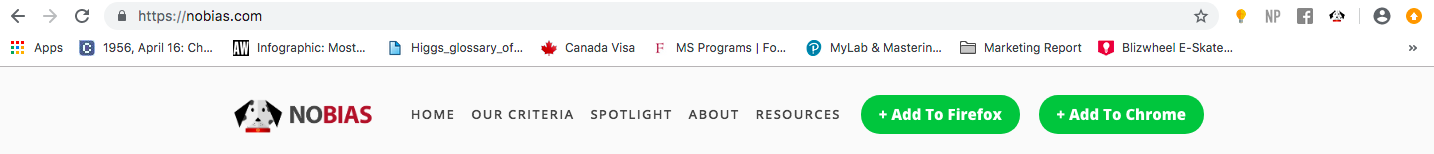
Add Nobias to Chrome:
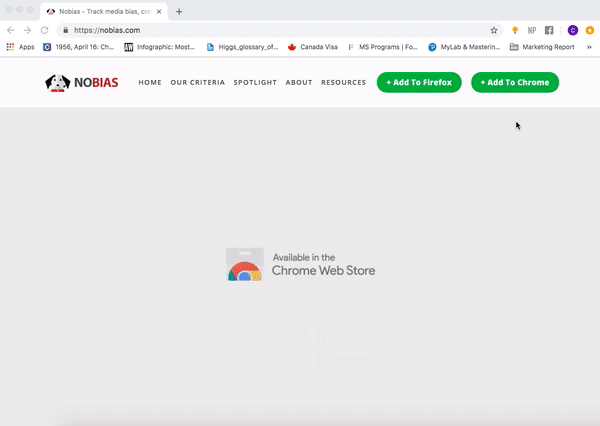
Add Nobias to Firefox
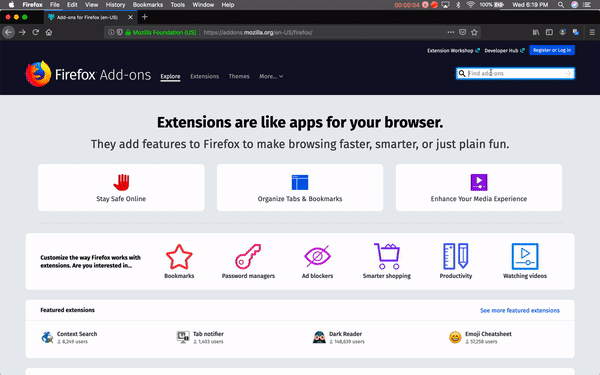

Does Nobias "read and change your data on a number of websites"? Does Nobias "read and change your browsing history"?
Nobias reads and changes your data on certain websites by placing our pawprints next to the articles you see. In order to do that we read in your link and change how it appears to you on the screen on a number of websites (to see list see answer to "Which are the "select" newspapers where the Nobias extension inserts pawprints?"). We do not either change your link or any information in your link. Nor do we save any of your information.
Nobias provides the bias and credibility of your past reading behavior. In order to do that, we read in your relevant browsing history. Nobias does not edit or change any of your browser history.
How do I know if Nobias is working?
When you perform a Google search, Nobias will decorate your results page with Spot's little pawprints next to news articles. Hover over the pawprints to access immediate insights about the political slant and credibility of an article before you even click on it.
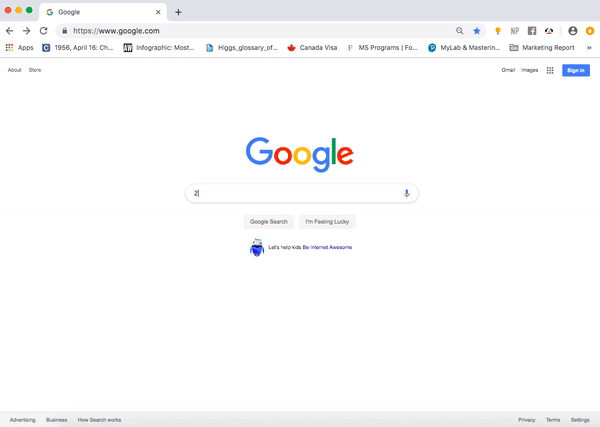
What do the different dog paw colors mean?
 Purple = Likely Center
Purple = Likely Center
 Blue = Likely Leans Left
Blue = Likely Leans Left
 Red = Likely Leans Right
Red = Likely Leans Right
 Grey = Leans Unknown
Grey = Leans Unknown
You can find more detailed information on the how we calculate the political slant on our criteria page.
How do I sign up for my Nobias history report?
Nobias offers Nobias History to help you track your reading habits so you can better manage your profile. However, to see your history, In the tool bar when you click on the nobias icon, the pop-up has two tabs (1) Insights and (2) History. To see your browser history bias, you can sign up using:
1) Google login
2) Facebook login
3) Create an account with your email address and a password
How do I interpret my history report?
The Nobias extension history report presents you a bias report as well as a credibility report, showing you both the media slant as well as the credibility of articles you’ve been reading in the past week.
Does Nobias work on mobile devices?
Unfortunately, the Nobias extension does not work on mobile devices since most mobile browsers do not allow extensions to run.
Which are the "select" newspapers where the Nobias extension inserts pawprints?
You’ll be able to see the bias and credibility of articles directly in your Google and Facebook feed, and within the news sites of the following select national and regional newspapers: Please note that the bias rating is based on the language in the article itself, not on the news site it is on; there may be left-leaning articles on sites that typically lean right and vice versa. The following news sites have Nobias pawprints. If a site you like to read news is not here please let us know and we will add it. Please note that we only compute slant for US Political news and hence focus on US news sites.
- bostonherald.com
- breitbart.com
- chicagopublicsquare.com
- dallasnews.com
- foxnews.com
- news.yahoo.com
- newsday.com
- nextdraft.com
- nydailynews.com
- nypost.com
- realclearpolitics.com
- reddit.com
- startribune.com
- statesman.com
- tampabay.com
- techcrunch.com
- theskimm.com
- vox.com
- washingtonpost.com
- washingtontimes.com
- wsj.com
- news.google.com
- cnn.com
- nytimes.com
I really like Nobias. How can I help?
- Interact with our pawprints regularly. The more you do, the more you will get out of it and the more we know what you find useful.
- Share the Nobias Browser extension with a friend. If you're interested in joining the testing panel - feel free to reach out at hello@nobias.com.
- Leave us a review in the Chrome Web Store or Firefox Web Store.
- Tell your school or local library about Nobias and our mission, so they can add it to their computers for everyone to benefit.
- Share the Nobias with your friends on Facebook and Twitter (you can use the social share buttons below).
How do you rate the credibility of an article?
Nobias uses editorial ratings generated by LexisNexis. These editorial ranks are applied to news sources and employers of journalists. It is a source-level categorization indicating LexisNexis' editorial ranking of the source. You can find more detailed information on our criteria page.
How is the media slant of an article rated?
It is difficult to exactly identify the bias of a news source as there is no comparable observed metric of left versus right leaning. In the absence of such a metric, we use the published methodology of Matthew Gentzkow and Jesse Shapiro’s in Econometrica (2010), a top economics journal (henceforth Gentzkow et al) to identify the leaning of a news source. You can find more detailed information on our criteria page.
What does it mean if there is no paw next to an article?
If you can’t find a paw print next to an article, it means that it’s not registered in our database yet. We are constantly adding to our source and author list as we expand to non-US Sources that report on US political news.
What’s the purpose of rating credibility and slant? What’s the biggest benefit?
The biggest benefit of knowing an article’s political slant and credibility is to be in control of what you want to consume and how you want to train your algorithm. For example, if you’re looking to create a democratic and credible newsfeed for yourself, click mostly on left leaning and center labeled articles which are rated as highly credible or _very credibl_e. On the other hand, if you’d like to have a rather republican but still credible newsfeed, click mostly on right leaning and center labeled articles which are rated as highly credible or very credible. Understand that your behavior online influences the content that’s presented to you in the future.
What does it mean when the paw has the color grey?
If the paw has the color grey, it means the political leaning of the article or author is unknown or not yet added to our database.
What if I click on a red article? Am I not supposed to do that?
Nobias’ mission is to help you understand the landscape of media bias and credibility in online news and to give you the power over the algorithms that shape what you read online. That means, Nobias shows you how biased and credible certain media outlets and articles are but it’s totally up to you what information you choose to consume. Just beware that your algorithm picks up on your behavior and will present you with similar content in the future, so shape your filter bubble responsibly.
How does it help me to see the slant of an article before I click on it?
Since 2009, Google has been customizing users’ search results for marketing purposes, which not only influence consumers’ purchase decisions but also shape their virtual realities. Using AI algorithms, websites are being tailored to each individual, giving them a unique online experience, a personalized universe of information. Each consumer’s online experience is shaping itself exponentially through every click, article, and video until they’ve created their own personal online reality. Nobias reveals the article’s biases and its credibility before you read the article, giving you back control over your online reality.
What if I keep clicking on the same colored articles, blue or red?
By continuously clicking and consuming the same colored content, the AI algorithms of Google, Facebook and other aggregators of news will ultimately only offer you the same kind of articles, for example only right leaning, or allowing more and more content of unknown credibility. In order to have a healthy and well-balanced newsfeed, you want to consider looking at news from multiple perspectives by reading articles on both sides of the aisle and that are known to be credible.
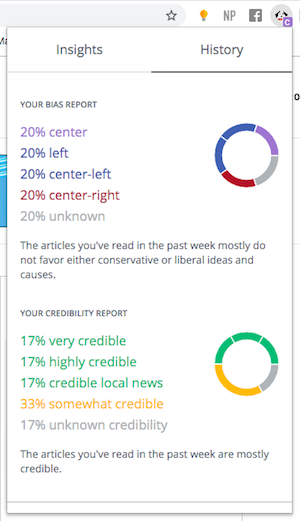
Support
I already downloaded the Chrome extension but I noticed it is not the latest version of Nobias. How can I solve this issue?
If you have already downloaded Nobias your Chrome browser may take up to 36 hours to automatically update the extension to the latest version. Alternatively, you can update your extension manually (at Chrome Extensions Tab, enable Developer Mode and update all extensions) or reinstall the Nobias extension.
Account Questions
Why do you ask for Facebook and Google authentication?
Authentication helps us make sure that real people are signing up. Facebook and Google authentication are provided as most of our customers find it convenient to authenticate this way. We only request your name, email, and username from Facebook or Google, so we can't see any other information you have on your Facebook or Google profiles.
General Questions
What kind of specifications can I add to my Nobias Finance account?
You can also customize your portfolio by following and adding stocks and funds to it! You can also follow as many authors and analysts as you would like! Lastly, you can see the change in stock prices over a period of time which you choose! It could be one month, three months, or a year!
How flexible is my portfolio on Nobias Finance?
You can change it around as much as you would like! Because you aren’t doing any investing on this application, it is very easy to add or remove stocks, ETFs, and authors to your portfolio!
Is Nobias non-partisan?
Nobias was started in 2017 by Tania Ahuja due to her concern that people were unaware of the pitfalls of personalization algorithms. While personalization algorithms save time and are necessary. especially today with millions of articles being produced daily; it is really important to control our interaction with them and consume information wisely so that the algorithm understands that you wish to get credible balanced information and not just one-sided or click bait. We're especially careful to be a non-partisan organization – we have programmers and content writers from both sides of the aisle. This wasn't an initiative from a political organization, just people who care about being making sure that everyone is able to access a balanced diet of information so they can make their own choices.
What do the colors of the dog’s paw mean?
 Purple = Likely Center
Purple = Likely Center
 Blue = Likely Leans Left
Blue = Likely Leans Left
 Red = Likely Leans Right
Red = Likely Leans Right
 Grey = Leans Unknown
Grey = Leans Unknown
You can find more detailed information on the rating of political slant on our criteria page.
What does it mean if there is no paw next to an article?
If you can’t find a paw print next to an article, it means that it’s not registered in our database yet. We are constantly adding to our source and author list as we expand to non-US Sources that report on US political news.
What does it mean when the paw has the color grey?
If the paw has the color grey, it means the political leaning of the article or author is unknown or not yet added to our database.
I already downloaded the Chrome extension but I noticed it is not the latest version of Nobias. How can I solve this issue?
If you have already downloaded Nobias your Chrome browser may take up to 36 hours to automatically update the extension to the latest version. Alternatively, you can update your extension manually (at Chrome Extensions Tab, enable Developer Mode and update all extensions) or reinstall the Nobias extension.
Why do you ask for Facebook and Google authentication?
Authentication helps us make sure that real people are signing up. Facebook and Google authentication are provided as most of our customers find it convenient to authenticate this way. We only request your name, email, and username from Facebook or Google, so we can't see any other information you have on your Facebook or Google profiles.

